
Make payments using your card
Access your funds worldwide, wherever Visa is accepted – that’s online, in-store, with Visa payWave, or using your digital wallet. Plus, Visa's Zero Liability Policy and Verified by Visa help protect you against fraudulent transactions.
Visa Debit card
Link your everyday bank account to your Visa Debit card and discover all the ways you can make payments. You can withdraw cash, fee-free, from all atmx and major bank ATMs in Australia, shop in-store or online, and easily tap and pay using Visa payWave. If it suits you better, leave your physical wallet at home and pay using your digital wallet.
Visa Credit card
Payments are just as easy with a Visa Credit card, and we’ve kept things simple with two low-cost credit card options to suit your spending preferences. Whether you want no-frills, or want to be rewarded with cashback on your purchases, we’ve got you.
Learn more about our cards
Tap and pay using your mobile phone
Say goodbye to bulky wallets; the future is digital.
Make payments online
Online transfers
Easily transfer funds between accounts using internet banking or the BCU Bank app. You can make payments as a once-off or set up recurring transfers when you need to (because we can all be a little forgetful at times!). Make sure you have the BSB and account number of the person you’re paying, or use their PayID – payments made using PayID are almost instant!
Osko transfers
As a BCU Bank customer you can securely send and receive money almost instantly between participating banks. With Osko (powered by the National Payments Platform) payments take less than a minute, no matter what time it is. You can also send a 280-character message with your payment so everyone can see what the money is for.
PayID
Set up a PayID using your mobile number or email address to make receiving payments even easier. You’ll no longer need to remember your BSB and account number, and setting up your PayID with BCU Bank is easy as. Your friends and family will be paying you in near real-time quicker than you can say “PayID”!
BPAY® payments
BPAY is an easy and secure way to manage and pay your bills through internet banking or the BCU Bank mobile app. BPAY is offered by over 60,000 businesses, which means you can pay bills such as your phone, internet, electricity, gas, or even your rent using BPAY!
Find out more about digital banking
More ways to pay
Because we're here to help
You may also be interested in:

Pay&Save
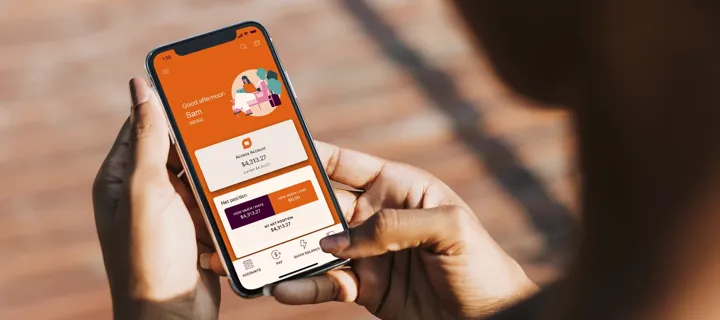
Mobile app
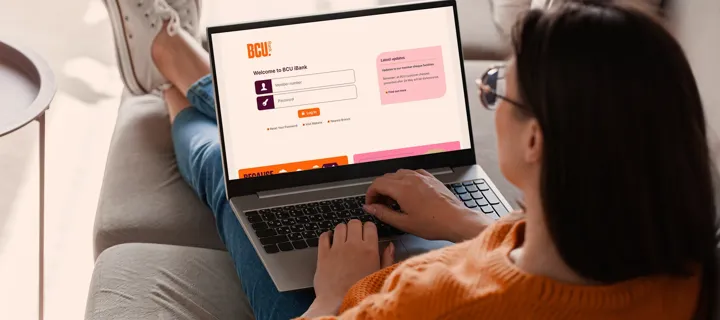
Internet banking
Important information
Banking and Credit products issued by Police & Nurses Limited (BCU Bank).
Any information on this website is general in nature and does not consider your personal needs, objectives or financial situation. Our rates are current as of today and can change at any time. Credit eligibility criteria, terms and conditions, fees and charges apply.
Bank@Post™ deposits and withdrawals are available only with a BCU Bank VISA card. Cheques must be made out in the name of the cardholder to be accepted at Bank@Post™ and require a minimum of 7 business days for clearance.
BPAY® is registered to BPAY Pty Ltd ABN 69 079 137 518.