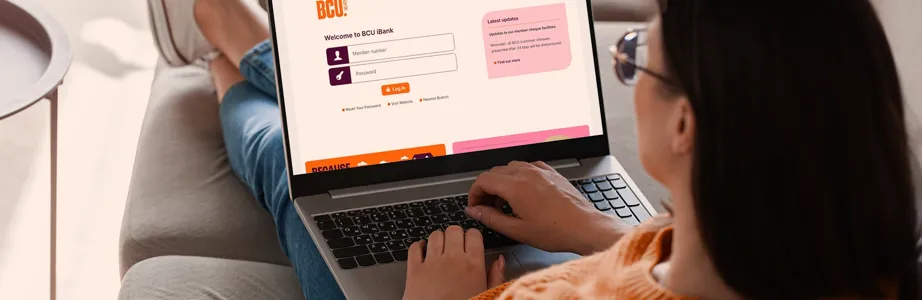
Internet banking, packed with handy features
Getting started with internet banking
Manage your money (and more!) online

Opening an account online is easy-as
We understand that life can get busy, so we’ve made opening an account online as quick and easy as possible. If you already bank with us, you can open an everyday, savings or term deposit account from internet banking in minutes.
Keeping your online banking secure
In today's digital world, it's amazing how easy it is to handle everything online – from shopping, to booking appointments, to transferring money. So here at BCU Bank, we prioritise your online security.
For example, when you make a transfer to a new payee, we'll send you an SMS security code to verify the transaction. This way we can make sure only authorised payments and changes are processed, keeping your personal information and money secure.

Because we're here to help
Got a question about internet banking?
It’s a good idea to update your password regularly to keep your account secure.
If you know your current internet banking password: Log in and go to Settings > Change Password
If you’ve forgotten your password: No worries – you can reset it from the internet banking login page. We’ll ask a few questions to verify your identity, then send you a temporary password via SMS. You’ll be asked to change this password when you first log in.
Need help? Call us on 1300 228 228, and our friendly team will be happy to assist.
eStatements are PDF versions of your bank account statements, available through internet banking or the BCU Bank app. Being registered for eStatements also allows us to send you other communications electronically.
Once you're registered for eStatements, you’ll no longer receive paper statements in the mail – but you can opt out of eStatements and back into paper statements at any time.
To register for eStatements:
- Log in to internet banking or the BCU Bank app.
- Go to Settings > Manage eStatements.
- Select your preferred email address, accept the terms and conditions, and save.
eStatements are provided free of charge, and we’ll email you when a new eStatement is available to view.
You can set up a one-off or regular future-dated payment between your own accounts, or to a BSB and account number using internet banking or the BCU Bank app. Please note, future-dated payments cannot be made to a PayID.
- In internet banking: Go to Transfer/Pay > Pay someone and choose 'Later'. Select an existing payee (with BSB and account number) or add a new one. On the payment screen, choose the frequency – either 'One off' or a regular option like fortnightly or monthly – and set the number of payments.
- In the BCU Bank app: Go to Pay > Pay someone. Choose an existing payee (with BSB and account number) or add a new one. Select 'Schedule this payment' and then choose 'Once' or 'Recurring' to set the frequency and the number of payments.
If you have any questions or would like help scheduling a payment or transfer, call us on 1300 228 228 or visit your local branch.
We’re committed to keeping you safe online, which is why we recommend always using the latest version of your internet browser. Older versions may have outdated security controls, making them less secure – and many secure websites, including ours, are phasing out support for them.
While browsers other than those we’ve listed may still work if they support newer security features, they aren’t fully tested – so some parts of internet banking may not function perfectly.
How to update your browser on your mobile phone
Your phone’s default browser updates automatically when you install operating system updates. If you use a third-party browser, you can download the latest version from your app store.
How to update your internet browser on your computer
To update your browser or for further technical support, please refer to the information provided here:
You may also be interested in:

Internet banking system requirements

Five ways to improve your online banking security
See our tips to avoid traps like including having your account hacked, your personal info stolen, or your hard-earned money taken from your account.

Find out how digital banking solutions can make life easier for you
BCU offers a range of online banking solutions that will make accessing and managing your accounts simple, no matter where you are.