

The features don't stop there
- Earn a great variable rate each month when you meet the criteria. *All you need to do is put at least $500 from an external bank account into any eligible Access Account, and make five or more card purchases using your linked Access Account.
- Convenient and secure access to the BCU Bank app and internet banking, available 24/7.
- Transfer money on the go with the BCU Bank mobile app or internet banking. Payments made with PayID or using Osko are received in near real-time.
- Round up your purchases from your Access Account and save every time you spend with Pay&Save. Link your Boss Saver in the BCU Bank app to get started.
- Total deposits up to $250,000 are protected by the Financial Claims Scheme.
How much could you save?
Want to see how your money could grow? Discover your savings potential with our savings goal calculator.

Rates and fees
Interest rates
| Rate type | Tier | Interest rate | Interest calculated | Interest credited |
|---|---|---|---|---|
| Standard rate | $0 + | 0.20% p.a. | Daily | End of month |
| Bonus rate | Up to $100,000 | 4.45% p.a. | Daily | End of month |
| Total maximum rate (standard + bonus) | Up to $100,000 | 4.65% p.a. | Daily | End of month |
| The basics | |
|---|---|
| Monthly fee | $0 |
| Minimum monthly balance | No |
| Everyday transactions | |
|---|---|
| Internet banking and mobile app transfers | Free |
| Direct debits and direct credits | Free |
| BPAY® | Free |
Other fees and charges may apply. See all fees and charges for transaction and savings accounts.
Open a savings account online in minutes
To open an account online, you'll need to be:
Already bank with us?
You can open a new account through the BCU Bank app or internet banking – no additional ID required.
Open an account online
To open an account online, you’ll need to:
- Be at least 18 years old
- Live in Australia with a current residential address
- Be applying as an individual (not a business or association)
- Have two forms of ID from the following:
- NSW or QLD driver licence
- Australian passport
- Green Medicare card
We also recommend having your tax file number (TFN) ready. If you earn more interest than the limit set by the ATO and you haven’t provided us with your TFN, withholding tax may be deducted from the interest you earn.
If you don’t meet the eligibility requirements to open an account online, you can still open an account at one of our branches.
Open an account in a branch
If you’d rather see a friendly face in person, or don’t meet the eligibility requirements to open an account online, drop into one of our branches. Make sure you bring the required documents with you so we can set up your account.
Tools to help you save
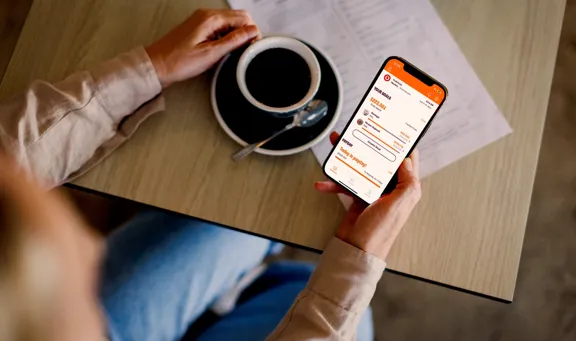

Got a question about savings accounts?
If you’re new to BCU Bank you can easily open an account online in a matter of minutes.
You’ll need to:
- be at least 18 years old
- have a current Australian driver’s licence or Australian passport document
- have access to your mobile phone with a camera
You can open most of our everyday and savings accounts online, and from there you'll also be able to open a term deposit from internet banking or the mobile app.
If you already bank with us – great choice! You can open most deposit accounts in your name online by going to ‘Apply’ in internet banking or ‘Open account’ in the mobile app.
To earn bonus interest on your Boss Saver, you need to put at least $500 into any eligible Access Account, and make five or more card purchases each month.
The minimum monthly deposit of $500 must come from an external account or a BCU Bank account that’s not in your name. This means you could digitally transfer funds from another bank each month, or have your employer directly deposit your salary into your BCU Access Account.
Cash, cheque deposits, or payments received via telegraphic transfer are not included.
Cash and cheque deposits, same-day local payments (RTGS), telegraphic transfers, and overseas payments processed using a SWIFT code aren’t included.
Tip: Getting your salary paid directly to your Access Account is the easiest way to meet the monthly deposit requirement!
All eligible transactions must be made using your Visa Debit card linked to your Access Account. Cash withdrawals, balance enquiries, and transfers between your own accounts are not included.
Eligible transactions include payments made using Visa payWave, your physical Visa Debit card, a digital wallet, or online using your Visa Debit card details. Keep in mind that these transactions must be fully processed by the end of the month – any transactions that are still pending will not count toward your five purchases.
It may take up to five business days to link your Access Account to your Boss Saver. Any transactions made between opening the accounts and the accounts being linked will not count towards the five purchases needed to qualify for bonus interest.
Our Boss Saver can be linked to an Access Account held in your name as a single account holder or joint account holder, if you are the primary member for both Boss Saver and Access Account.
Please visit a branch or contact us on 1300 228 228 if you would like to open an Access Account in your name.
Because we're here to help
Important information
Banking and Credit products issued by Police & Nurses Limited (BCU Bank).
Any information on this website is general in nature and does not consider your personal needs, objectives or financial situation. Our rates are current as of today and can change at any time. Credit eligibility criteria, terms and conditions, fees and charges apply.
Read the relevant product terms and conditions before deciding if a product is right for you.
*Bonus interest is payable on the last day of the calendar month on Boss Saver balances up to $100,000 when the following conditions are met during the month:
- at least $500 from an external source is deposited into your Access Account(s); and
- you make at least 5 Visa card transactions from a linked Access Account.
If the conditions are not met, or the account balance exceeds $100,000, the standard interest rate will apply.
You may hold a maximum of one Boss Saver Account only, either as a single account holder or joint account holder.
If you hold more than one Access Account, we will link your Boss Saver to the most suitable account. You may contact us to change your linked Access Account. Your Boss Saver can be linked to an Access Account held in your name as a single account holder or joint account holder, if you are the primary member for both Boss Saver and Access Account. The Access Account does not earn interest.
