
As developments in digital technology continue and more of our day-to-day life moves online, it’s understandable that some older Australians feel like they’re out of the loop. This rapid digital change can not only feel overwhelming, but complicated and scary too.
These same feelings are often associated with banking online and going ‘cashless’ as a society. Whether there’s a gap in skills or knowledge when it comes to navigating the digital world, or stories of online financial crime causing distrust, it can feel like a lot.
Don’t get us wrong, navigating the digital world with a healthy sense of scepticism is important. But it’s about balancing caution with curiosity, especially when it means a more convenient banking experience. We’re talking 24/7 convenient access to accounts in the palm of your hand (no navigating queues or opening hours – score!) and thanks to ever developing technology, it continues to be a safe and secure way to bank.
So, how can you help your loved one make the switch and feel more confident to bank online? And where do you begin?
First steps
Talk, talk, talk
First up, start with a conversation – because who doesn’t love a yap! Talking about finances or new ways of doing things can be a bit tricky, but it’s the best way to gauge their current tech know-how, banking preferences, and willingness to give it a go.
Conversations are a two-way street. Try sharing your experience with banking, the things you like and any quirks you’ve experienced. Most importantly, don’t forget to ask questions! You might even come away with some tried and tested financial tips.
To understand their appetite for digital banking try asking:
- If they already use a smart phone or computer – and how confident are they?
- What are their doubts about digital banking?
- Are they open to learning new things or hesitant to try?
Assess their financial needs
You need a good transition plan, so it’s good to understand what their current banking routine looks like. Many older Australians like to bank by phone or choose to visit their local branch for face-to-face service. They may use cash more frequently than you do to pay for things, and may have several accounts with different financial institutions.
Avoid information overload! We know there are a lot of great features in digital banking, but it’s important to speak about what’s important to your parent when managing their finances. It could be paying bills, account access, or monitoring their transaction history – knowing this will give you an idea of where to start.
Gain consent
Before you go any further, it’s vital that you ensure your parent fully understands and agrees with the transition to digital banking. If they aren’t completely on-board with making the switch, then pause and reconsider.
Elder abuse is a very real problem and is sadly usually carried out by family members or care givers. To keep customers safe, we (along with other banks) have protections and processes in place to safeguard vulnerable customers.
If they are on-board, great news! It’s likely they’ll need to speak with their bank to provide authority for you to operate on their behalf, if they haven’t already – another reason why it’s important that they fully understand the transition.
Next steps
Now that your parent is comfortable with the transition to digital banking, it’s time to start teaching them how to successfully bank online.
- Contact their bank. To access digital banking services, it’s likely that your parent will need to speak to their bank and register for it. Unless you have prior authorisation to deal with the bank on their behalf, your parent is the one who needs to have that conversation.
- Start with the basics. Showing them how to check their account balances or helping them set up an online bill payment are easy places to start. Depending on your parent’s current technology use, using the bank’s mobile app may be easier than internet banking – and vice versa.
- Take it slow. Patience and offering encouragement along the way is key. Being available to help as they navigate a whole new world – a new fantastic point of view - and revisit steps or processes as many times as needed to help build confidence and knowledge.
- Emphasise the benefits. Highlight how banking online is more convenient from a time and effort perspective. For example, not standing in line at the bank or post office to pay a bill.
Future steps
Your task isn’t over once your loved one is using online banking. Ensure they know that they can ask you questions, and that you’ll continue to be on hand if needed. After all, forgotten passwords and technical issues happen to even the most tech savvy people.
Once their confidence has grown, you can try and introduce more digital banking tools – who knows, your loved one may even ask to know more! mymo by BCU is one such tool that they could find valuable, especially if your parent has accounts with more than one bank. The handy app links up all bank accounts, displaying all balances and transactions in just one place.
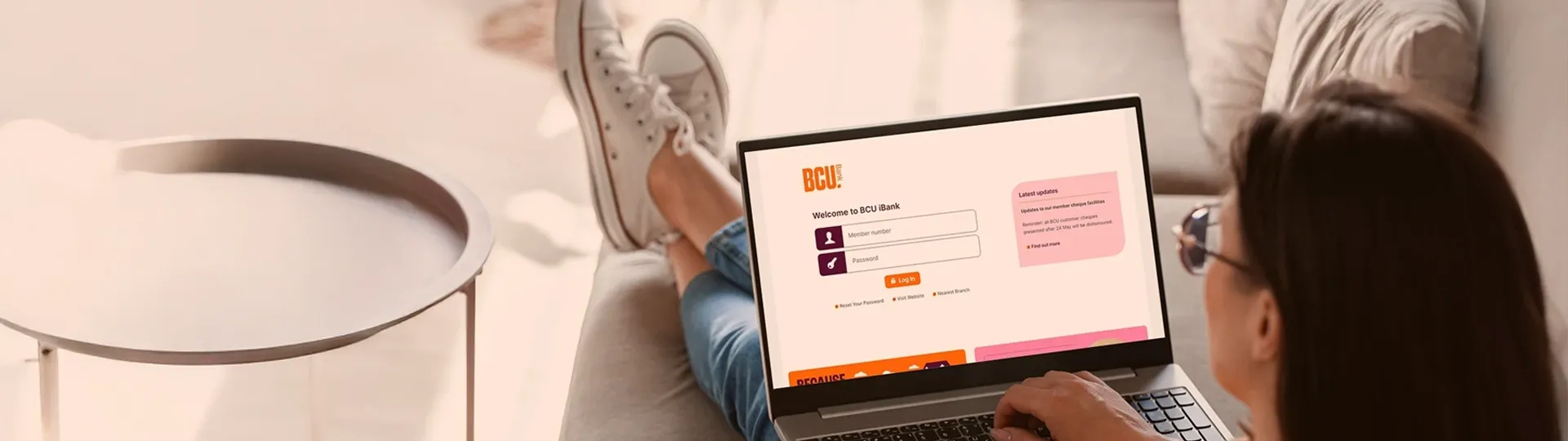
Important information
Banking and Credit products issued by Police & Nurses Limited (BCU Bank).
Any advice does not take into account your objectives, financial situation or needs. Read the relevant terms and conditions, before downloading apps or acquiring any product, in considering and deciding whether it is right for you. The Target Market Determinations (TMDs) are available on our website or upon request.