These days, scammers are getting smarter – especially online. And since your account security matters to us, we've put together some tips and information to help keep your details, your accounts and your computer safe from online scams, viruses, and fraud.
Bank safely when using mobile apps
Here are a few tips to help you stay safe when using mobile apps for your banking:
- Always log out of our mobile app, and lock your phone when you’re done.
- If you have the option, always use biometrics (like your face or fingerprint) to access the BCU Bank app. If you use a PIN, make sure it’s different to your phone passcode.
- Never download apps from third-party sites or from links in emails, text messages, on social media, or websites you're unsure of.
- If you suspect you've downloaded a fake app, uninstall it immediately and contact the relevant company to let them know.
- Stick to legitimate app stores like Google Play for Android or the Apple App Store.
- Don’t store your member number and password on your phone.
- Get in touch with us immediately if you’ve lost your mobile phone or you think someone may know your login details.

Bank safely online
To protect your accounts and personal information, it's important you know how to protect yourself. Here's some precautions you can take when browsing online or using internet banking.
- Never share your password with anyone, store it on your computer, or save it in your web browser (in other words, when that little check box appears asking if you want to save your password, say no!). It’s your responsibility to keep this information confidential.
- Always access internet banking from the BCU Bank website – don't use hyperlinks from unknown sources or third party websites (including search engines). When in doubt, type www.bcu.com.au directly into the URL bar of your web browser.
- Install a firewall for your home computer. This will help to prevent unauthorised internet users accessing information from your computer while you're online.
- Where possible, install the latest security updates as soon as they're released. Additionally, install good antivirus software and keep it up to date.
- Avoid banking or shopping online using a public Wi-Fi connection.
- Always check for the secure padlock icon in your browser window when logging into internet banking or shopping online.
- Regularly check your transaction history or statements to make sure all transactions have been authorised by you.
- Avoid using passwords that are easy to guess, such as your name or date of birth.
- Regularly change your password and don't use the same one for multiple online accounts.
- Never leave an online banking session unattended, and make sure you always log out properly.
Remember, we will never send you an unsolicited email asking you to log in, for your PIN, or for your personal or account details. If you're unsure about any contact you receive supposedly from BCU Bank, please contact us on 1300 228 228.
Stay aware on social media
Social media websites like Facebook and Instagram are great ways to connect with friends and family, but they're also a way for fraudsters to connect with you.
Be careful that you don’t publish any personal information that could compromise your security, and you should never share private info like your PIN, bank account details or address.
Here are some things to consider when setting up and using social media:
- Avoid sharing personal details such as your driver's license number, tax file number, or bank details.
- Use strong, unique passwords containing a mix of upper and lower case letters, numbers, and special characters (such as $%&!), with a different password for each website.
- Don’t accept friend requests from people you don’t know.
- Familiarise yourself with the privacy settings and security policy of any social media websites you use.
- Minimise the number of third party apps and services that you install or allow to access your account.

Security codes
Security codes offer an added layer of protection for your BCU internet banking. Once registered, you'll be prompted to enter a code for certain transactions – such as setting up new payees, making batch payments, or updating your password or contact details.
BCU Bank offers two options for generating secure codes: via SMS, or through the Symantec VIP Access App. While SMS is the most popular method, those with limited or unreliable data coverage may opt to use the app to generate secure codes. Security codes can also help provide protection against SIM swapping fraud.
SMS secure codes
An SMS secure code is a randomly generated, one-off passcode which is sent to your registered mobile phone number. You'll need to enter a secure code whenever you perform a secure action, such as adding a payee or requesting a limit increase.
Security tokens
Secure codes can also be generated using the Symantec VIP Access App, or a physical token. These options will generate random one-off secure codes, which can be used to validate a transaction in internet banking.
The authentication of these secure codes is managed by the Symantec Validation & ID Protection (VIP) Online Security service, powered by the global VIP (VeriSign Identity Protection) network.
Because we're here to help
You may also be interested in:
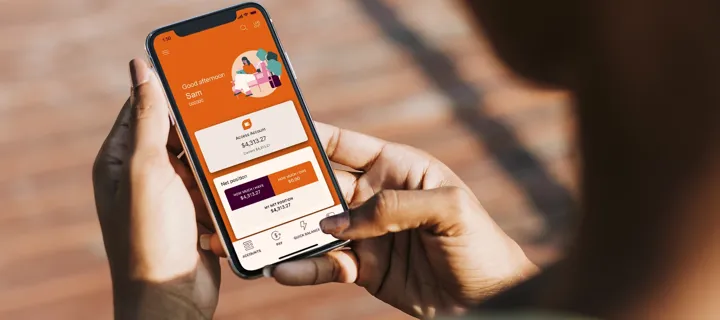
Mobile app
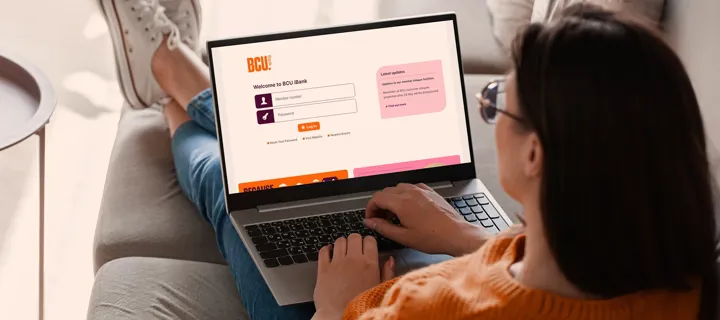
Internet banking

Protect yourself from common scams
It feels like a daily occurrence that we hear of new sophisticated ways that scammers are working to steal our money, personal information and more.