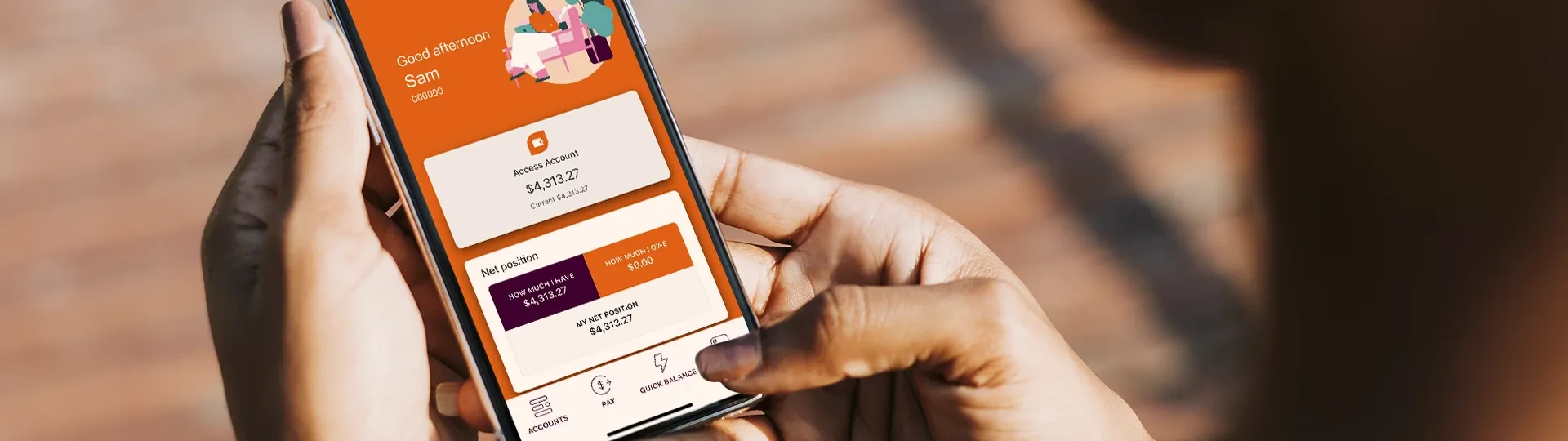Getting started with your new card is quick and easy. You can activate your card in minutes using internet banking or the BCU Bank app – or you can call us on 1300 228 228, or visit a branch if that’s more your style.
Activate your card in internet banking
If you're already registered with internet banking, simply log in to activate your card online.
Once you’re logged in:
- Go to Services > Manage cards
- Request and enter your secure SMS code
- Click Validate
- Follow the prompts to activate your card
Activate your card in the BCU Bank app
If you haven’t already, download our mobile app so you can activate your card on the go:
Once you’re logged in:
- Tap the menu icon () and select Manage cards
- Choose the card you want to activate
- Follow the on-screen prompts to activate your card
While you’re waiting for your card
You can start using your new card straight away – no need to wait for the postie to deliver your physical one.
You can access your new card details in internet banking or the BCU Bank mobile app, so you can set up direct debits add it to your digital wallet, and start shopping online.