
We know navigating the internet safely can be tricky — from weeding out dodgy websites and false information, to separating real social media messages from the fake. That's why we’ve put together some top tips on identifying a secure website, and you just need to look at your internet browser’s address bar. Because staying safe online isn’t just for the tech savvy.
Here’s what to look for:
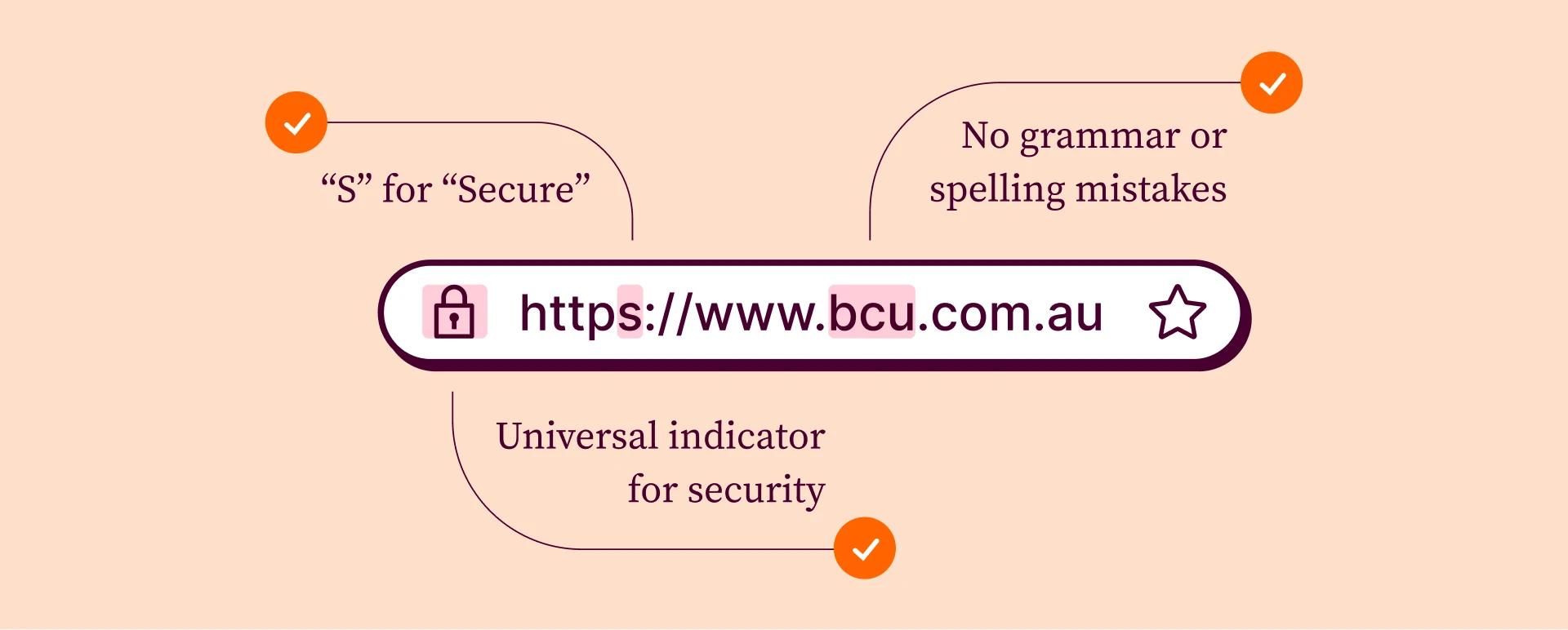
Look for 'S' in 'HTTPS' to indicate whether a website is secure or not
When it comes to website security, one letter can make a world of difference. Our rule of thumb: The 'S' in 'HTTPS' stands for “Secure”.
Now, before we lose you, HTTPS isn’t just coding speak. It can mean the difference between keeping your data safe or making it vulnerable to scammers.
Any website you visit needs to send and receive your information to process your request. This occurs any time you visit a website, click on links, and interact with content online.
Many websites you use daily either use HTTP or HTTPS to process these requests. The additional 'S' means the requests are being sent with an added layer of security, which helps keep your sensitive information safe from interception.
Be aware! Some scammers set up HTTPS websites to trick you into sharing sensitive information directly with them, so make sure you look out for other security measures too. The small, but mighty 'S' is just one of many things you can look out for to reduce risk during your next online purchase.
A padlock – the universal indicator for security
Okay, enough technical speak. Our next tip is fairly straightforward, it’s the universal indicator for security – a padlock.
Positioned next to the URL in your navigation bar, the padlock icon generally means the website is safe for you to provide sensitive information to. It can be grey or green, displayed next to a company’s name, or paired with the word “Secure” in some older browsers.
If you are only seeing the information icon, it’s best to be careful of entering private information into these websites. Steer clear of the danger icon - these sites are best to be avoided.
If in doubt, most internet browsers allow you to click on the icon to view more details about the website. You can also visit your browser’s support area for additional information on identifying secure websites.
Look for spelling and grammar errors in the URL
It’s simple, but grammar and spelling can often be overlooked when it comes to a website’s URL. Fraudsters often try and lure consumers in by impersonating high profile retailers and sharing a link that looks similar to the original – for example “amaz0n.com.au” or “amazon-com.au”.
Avoid clicking on links. Using a trusted search engine tool, the official site should be amongst the top results. Or better yet, if you know the website address, it’s safest to type this into your address bar manually.
While being on the lookout for just one of these indicators can increase security, the digital world is evolving, and so too are cyber criminals. That’s why it’s important to check for all three things before trusting a website with your personal information.
You may also be interested in:

Eight practical tips to keep your mobile phone secure
We remind members about the importance of staying safe online or avoid scams, but it’s just as important to stay secure when it comes to your phone

Digital banking
